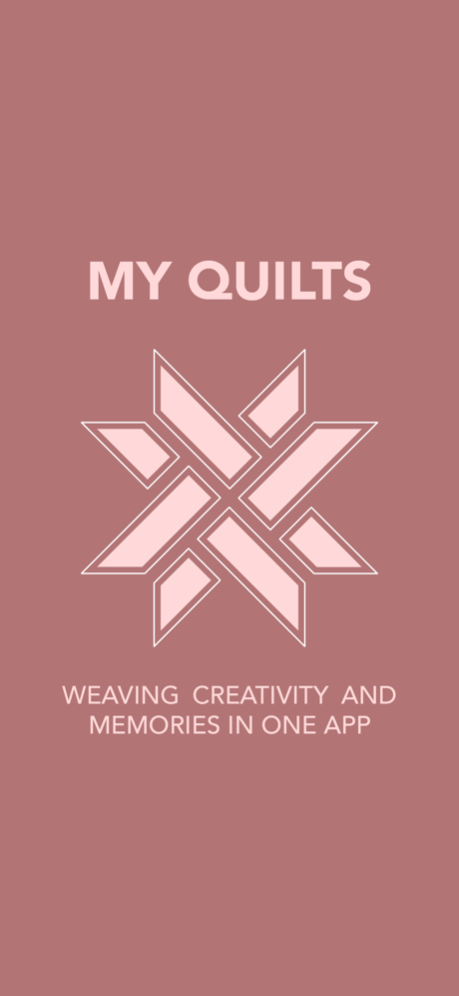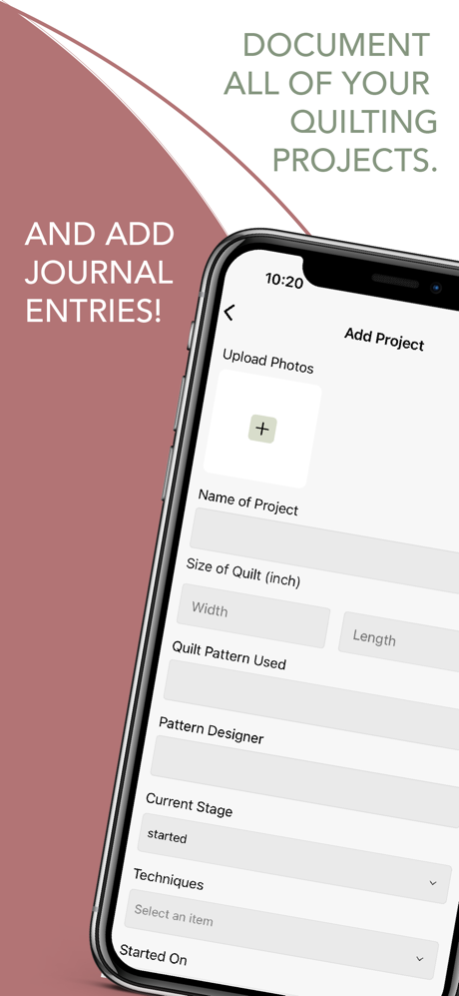My Quilts 1.0.1
Continue to app
Free Version
Publisher Description
Introducing My Quilts: Unleash Your Creative Quilting Potential!
Capture, Share, and Organize Your Quilting Journey like Never Before!
Seamlessly Record Your Quilting Projects:
With My Quilts, you have the ultimate digital companion for documenting your quilting masterpieces. Effortlessly create a digital record of every stitch, fabric choice, and design inspiration. Keep track of project details, progress, and completion dates, all in one convenient app!
Share Your Beautiful Creations:
Share your passion for quilting with the world! My Quilts empowers you to showcase your quilting projects with a vibrant and supportive community. Easily upload photos, descriptions, and even share your favorite techniques.
Categorize and Sort with Ease:
No more searching through stacks of physical albums or endless folders on your computer. My Quilts revolutionizes organization by allowing you to categorize and sort your projects effortlessly. Seamlessly browse through your entire quilting portfolio, filter by technique, fabric type, or even project size. Find that perfect inspiration or reference your favorite project whenever you desire.
Join the My Quilts Community Today!
Whether you're a seasoned quilting pro or just starting on your quilting journey, My Quilts is the ultimate companion you need. It's time to unleash your creativity, connect with like-minded quilters, and share your passion with the world. Download My Quilts now and embark on a digital quilting adventure like never before!
Download now and start your My Quilts experience today!
Nov 22, 2023
Version 1.0.1
A new and improved search experience lets you find projects and other quilters faster
About My Quilts
My Quilts is a free app for iOS published in the Food & Drink list of apps, part of Home & Hobby.
The company that develops My Quilts is Kiley's Quilt Room. The latest version released by its developer is 1.0.1.
To install My Quilts on your iOS device, just click the green Continue To App button above to start the installation process. The app is listed on our website since 2023-11-22 and was downloaded 0 times. We have already checked if the download link is safe, however for your own protection we recommend that you scan the downloaded app with your antivirus. Your antivirus may detect the My Quilts as malware if the download link is broken.
How to install My Quilts on your iOS device:
- Click on the Continue To App button on our website. This will redirect you to the App Store.
- Once the My Quilts is shown in the iTunes listing of your iOS device, you can start its download and installation. Tap on the GET button to the right of the app to start downloading it.
- If you are not logged-in the iOS appstore app, you'll be prompted for your your Apple ID and/or password.
- After My Quilts is downloaded, you'll see an INSTALL button to the right. Tap on it to start the actual installation of the iOS app.
- Once installation is finished you can tap on the OPEN button to start it. Its icon will also be added to your device home screen.